Increase Guest Confidence & Raise Expectations
Once a guest has booked their holiday they will expect instant confirmation by return with all their booking information. By explaining what happens next in your communication you will give them increased confidence that they are in good hands and that all has been processed ok. Quick and informative guest correspondence will help them look forward even more to their holiday.
Guests will start get very excited as their holiday dates get closer so it is really important to send out timely guest letters or emails keeping them informed. These can be from ‘Balance Payment Due’ reminders to ‘Your Arrival Details’.

Scheduled & Automated Emails
Most booking systems give you the option to send out automated and scheduled email correspondence following certain criteria, dates or actions e.g. balance paid has been completed.
Having a good set of pre-written letters for each stage from ‘Guest Enquiry’ through to ‘Thank You for Your Stay’ makes life so much easier. It cuts back significantly on your administration time and shows you are attentive and professional. Being pre-emptive will also help reduce guest phone calls and regular queries asking similar questions.
Make your correspondence friendly, informative and go that extra mile by offering a few little extras.
Example ‘Extra’ Content:
- Map Links & Exact Location with Clear Directions
- Personal Local Recommendations
- Local Guide To The Area – ‘Where to Eat & Drink’, ‘See & Do’, ‘Local Services’ etc.
- Guest Discounts & Offers
- Ideas for ‘If You Arrive Early’
Example Letters & Emails from ‘Guest Booking’ to ‘Follow Up’
- Guest Booking Confirmation – Deposit Paid by Customer – Thanks for your booking & what happens next? E.g. balance due date etc. – sent at time of booking
- Balance Due Reminder – 7 days or 2 weeks before hand – Auto payment, bank details, payment link, call us on … or please make payment to ‘xxx’ by ‘xxx’ date.
- Balance Paid – Booking confirmation sent out – includes what has been booked and all details confirmed. Includes information of what will happen next e.g. directions, details and key codes etc. will be sent out 14 days before your arrival. Send out link or PDF of your ‘Terms & Conditions’
- Arrival Details – All instructions, arrival times, (re-confirm the booking dates too), key codes, directions and link to download any additional guest information, recommendations or guest guides – 2 weeks beforehand
- Arrival Follow up – 24-48 hours beforehand – We look forward to seeing you on xxx, reconfirm the above and don’t forget list. Pop another link to your guest guide & recommendations with all local information etc. We look forward to seeing you & wish you a great time.
- Check-In Text / or Email – 7.00pm on day of arrival. Welcome to your holiday cottage, any queries please contact us on xxxx. Hope you have a lovely stay
- Check-Out Text / or Email – 24 hours before departure date – re-confirm check out times and procedures, rubbish and leaving house tidy etc. Have a good journey home and look forward to seeing you again soon
- Follow Up Email – 2-3 days later – Thanks again for your stay and hope you enjoyed our lovely region, offer a ‘Friends & Family’ returning discount for future holidays, love to hear about your stay, mini questionnaire, link to complete your Google reviews etc.
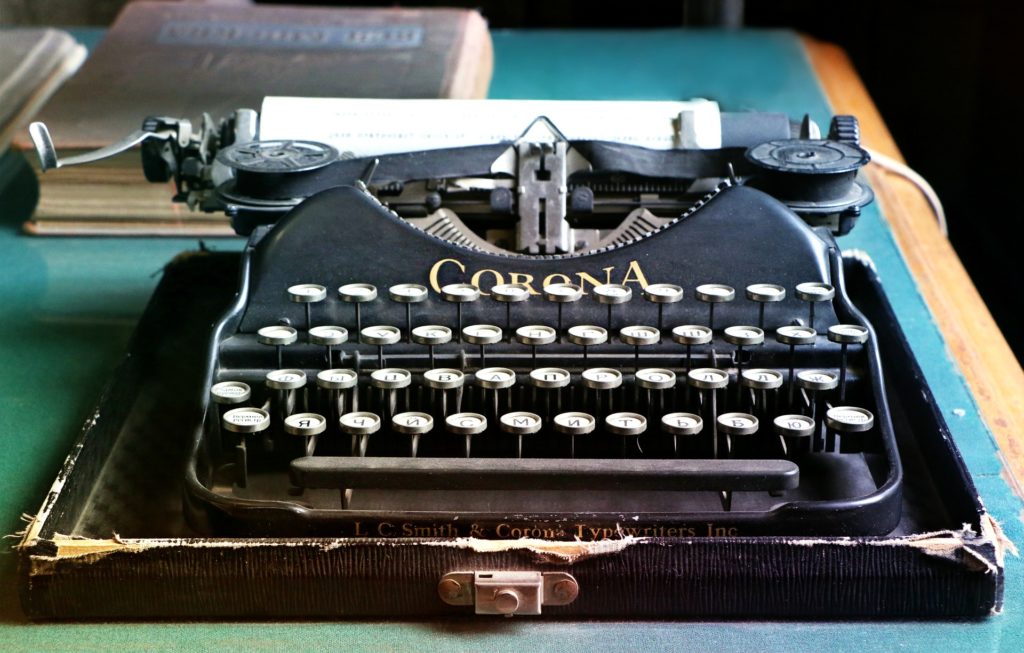
Set the Tone – Be Friendly & Courteous
It is a good idea to check your letters from time to time to see what you can update, improve or just refresh. Be friendly, helpful and courteous in all your regular guest communication. Make sure each email ‘letter’ is personalised with correct ‘merge-fields’ and signed off with your email signature and contact details.
Handy Tips:
- Create master copies of your original guest correspondence and then ‘copy & paste’ into your email templates
- Always send yourself a test letter to make sure the content is as you would like to see it Once set up make sure you copy yourself in on your guest correspondence too.
Holiday Let Example Guest Correspondence
For some example email templates & content see – Examples Downloadable Templates

